Map an Alternative Supplier to an Unmapped Product
If a product is unmapped, it means that it is not linked to a supplier’s inventory in Zopi. While the product may still be visible in your Shopify store, you won’t be able to fulfill orders for that product through Zopi until it is mapped to a supplier.
Login to Zopi > Product Center > Unmapped.
Hover on the Product Card and click Map.
In the Update supplier card, add a new supplier product link.
Edit the product info mapping:
Map as Variant Group or Per Variant, and select the options that match the original variants from the supplier’s drop-down menu.
Decide whether to use the current store content or replace it with the new supplier’s content.
Choose to either keep the current images of your product or replace them with the new supplier’s images.
Click on Update.
While mapping, you can make use of the Find Similar Supplier feature, which provides quick results based on product research.
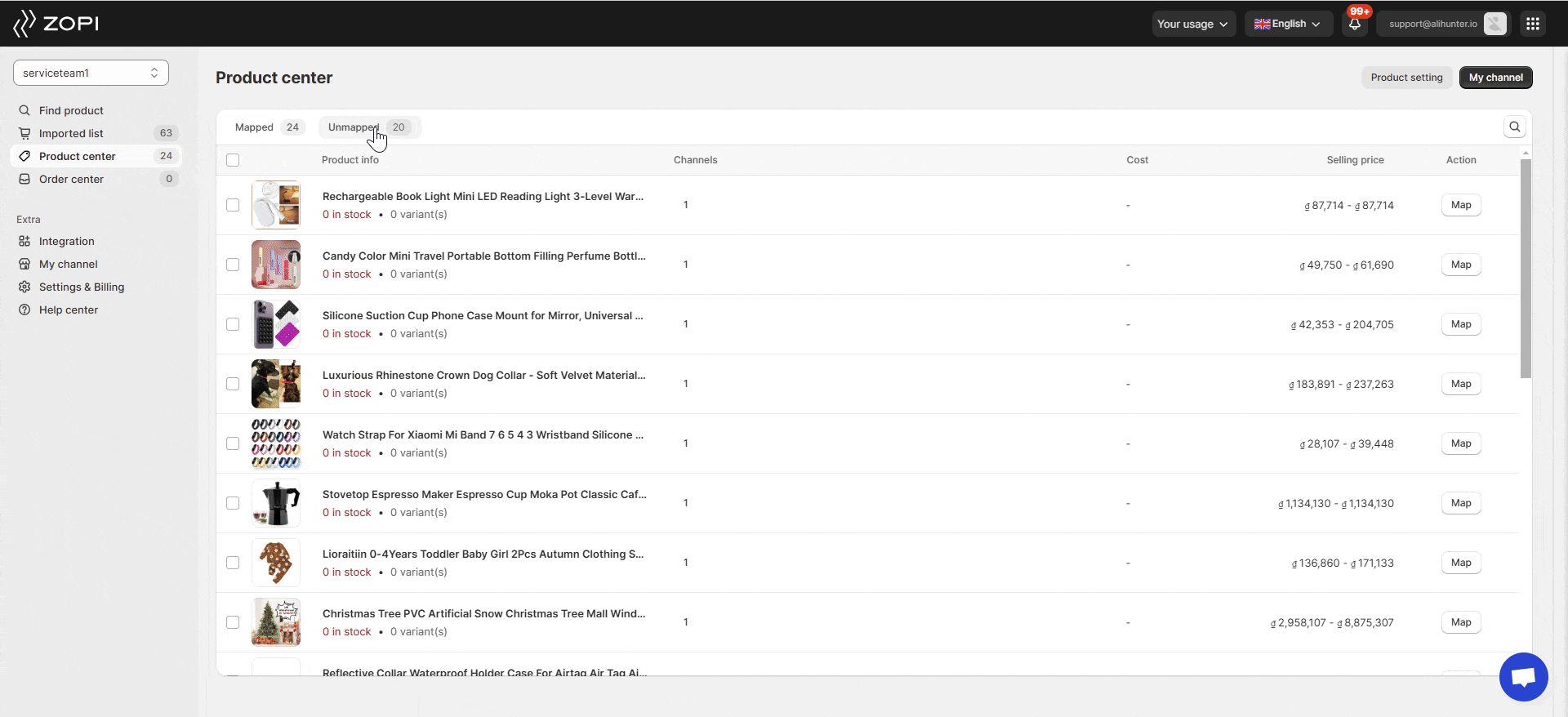
Now Zopi will help you re-push the new product to Shopify. You can switch to the Mapped section to check this product.
Master the Mapped Product Editor
Why are my products not showing on my Shopify page?
How to Update Product Prices in my Shopify?
How to map an alternative supplier to an unmapped product
Steps
Login to Zopi > Product Center > Unmapped.
Hover on the Product Card and click Map.
In the Update supplier card, add a new supplier product link.
Edit the product info mapping:
Map as Variant Group or Per Variant, and select the options that match the original variants from the supplier’s drop-down menu.
Decide whether to use the current store content or replace it with the new supplier’s content.
Choose to either keep the current images of your product or replace them with the new supplier’s images.
Click on Update.
While mapping, you can make use of the Find Similar Supplier feature, which provides quick results based on product research.
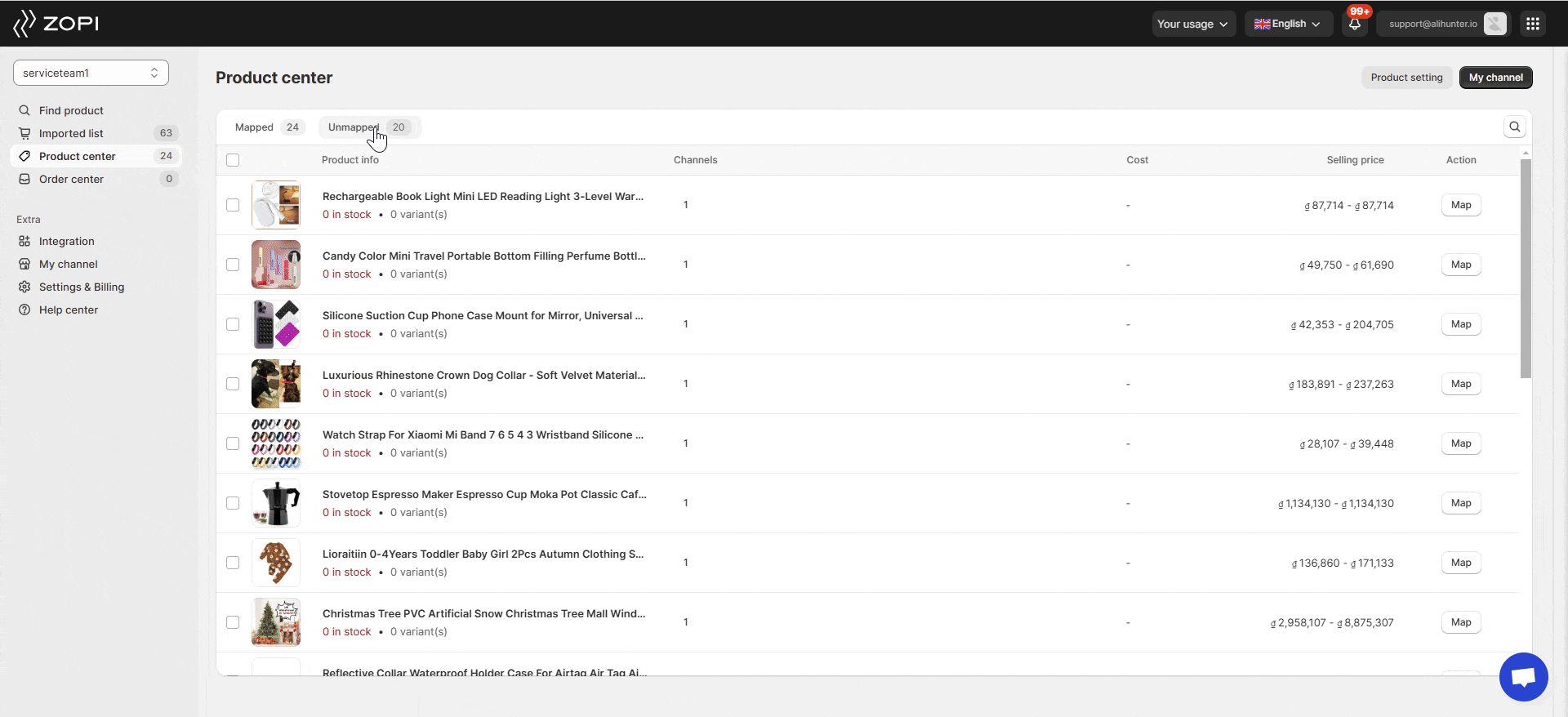
Now Zopi will help you re-push the new product to Shopify. You can switch to the Mapped section to check this product.
Curious to read more? Check out additional articles:
Master the Mapped Product Editor
Why are my products not showing on my Shopify page?
How to Update Product Prices in my Shopify?
Updated on: 10/01/2025
Thank you!