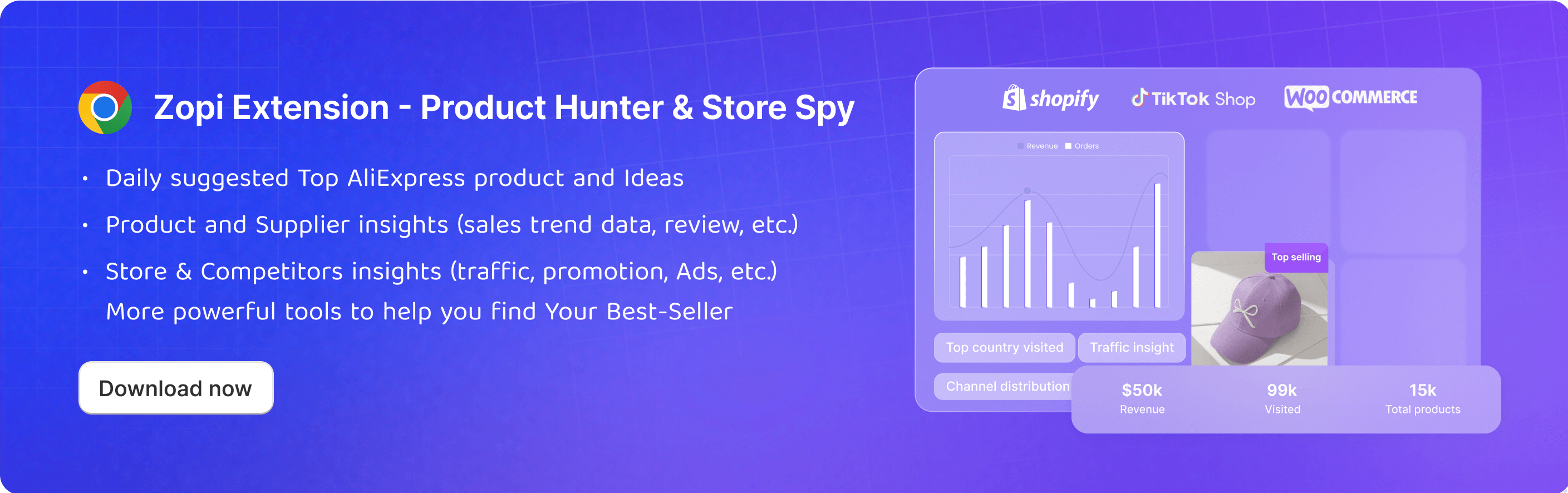What is Zopi?
New to the dropshipping game and feeling a bit overwhelmed? It's time to begin your onboarding process! Let us walk you through the things you need to know about Zopi - your dropshipping companion. This article contains the following parts: About Zopi How Zopi Simplifies Your Workload for Increased Productivity Why You Should Choose Zopi So, let’s get right into it!PopularManage Workspaces in Zopi
In some scenarios, you might be selling across multiple channels and need to manage all your products and orders in one place. That's why we're thrilled to introduce Zopi's Workspace—a new feature that allows you to manage all your online stores from a single account effortlessly. Workspace is defined as a Zopi account connected to your online store (Shopify, WooCommerce, TikTok Shop). Continue reading to learn how to manage workspace in Zopi. List multiple workspaces When you install Zopi,Few readersConnect Zopi to Facebook & Instagram by Meta
Facebook & Instagram by Meta lets you sell on both Facebook and Instagram and also provides you with important insights into your ad performance and customers. Integrating Zopi with Facebook and Instagram by Meta simplifies product management and order processing, thereby enhancing your sales funnel capabilities. Follow to the guide below to learn the stepwise process. How to connect Zopi to your Facebook Before that, ensure you are logged into Facebook. If not, you will be requiredFew readersGet started with Zopi
Zopi offers you an automated dropshipping solution with its standard and advanced features. To optimize and enhance your dropshipping business, you need to follow the steps below to walk through the process. In this article, you'll discover: How to Create Your Zopi Account How to Get started with Zopi Let's jump in! How to Create Your Zopi Account 1. Install the Zopi app You can install Zopi (https://zopi.cSome readersInstall the Zopi app to your Shopify store
Are you ready to take your dropshipping business to the next level with Zopi, but feeling overwhelmed with where to begin? Don't worry, we've got you covered. Let's dive into this article and learn how to install Zopi. How to install the Zopi app to your Shopify store Steps Log in to your Shopify admin Apps. Search for Zopi in the Search bar or directly access the link: https://apps.shopify.com/ali-orders-by-fireappsSome readersLog In to Zopi
Whenever you want to use Zopi for your dropshipping business, the initial step is to log in. You can do so through one of these methods: Method 1. Login to the Embedded App Method 2. Login to the Web App Let’s explore! How to log in to Zopi Method 1: In the Embedded App Zopi app is currently optimized for Shopify. Upon creating a Zopi account on Shopify, a virtual email address is automatically generated for you. This allows you to use a custom domain name (e.g., JVwqKnqT171652Few readersInstall & use the Zopi Chrome extension
Zopi Extension 2025 is your all-in-one tool for product research, store insights, and seamless product imports. Using AI-powered analysis and historical trends, Zopi helps you discover winning AliExpress & Temu products and gain valuable insights into publicly available Shopify store data—without accessing private user information. By installing it, you can unlock the full potential of Zopi Extension to benefit your dropshipping business. How to install the Zopi Chrome extension StepPopularLink Zopi with your AliExpress account
To place orders efficiently to AliExpress and synchronize products and orders data from AliExpress, it is necessary to link Zopi with your AliExpress account. How to link your AliExpress account You can link your AliExpress account to Zopi in two different ways. Follow the steps below. Method 1: In the Account menu Steps Log in to Zopi. Go to the Settings & Billing page Account. Find the Source Account part and click Connect. Finish the necesPopularSwitch your AliExpress account
Zopi enables you to change the connected AliExpress account in case you need to do it. However, please note that once you change your new AliExpress account, Zopi will no longer sync the data of orders between your old AliExpress account and Zopi. How to change the AliExpress account There are two ways to switch to a new AliExpress account. Follow the steps listed below. Method 1: In the Account menu Steps From your Zopi dashboard, go to Settings & Billing Account. 2Few readersConnect your WooCommerce store to Zopi
WooCommerce, the e-commerce plugin for WordPress, offers complete control over your store’s design and functionality. With its integration into Zopi, you can easily authorize your store on the platform. Once connected, you can list products and manage orders seamlessly in Zopi. Things to notice before you begin Make sure that you've checked the following things. Then, you can connect your WooCommerce without any interruptions. You have installed and activated the WooCommerce pluginFew readersSet Up Notifications in Zopi
Keeping track of your supplier products and orders is crucial for streamlined operations. With the Zopi Notification feature, you can receive real-time updates about critical information related to products, suppliers, and orders. Let’s delve into what’s new in notifications starting from March 25, 2024 In this article, you'll learn: A new-look User Interface How to Configure Notification Settings in Zopi (1-how-to-configure-notification-settings-in-zFew readersChange Zopi language
Zopi app now supports these languages: English, Arabic, French, Portuguese (Brazil), German, Italian, Netherlands, Spanish and Chinese. You can switch between them as needed. How to change language in the Zopi web app Steps Login to ds.zopi.io On the right side of the Top Bar, choose your preferred language from the drop-down menu.Few readers
What is Zopi?
Manage Workspaces in Zopi
Connect Zopi to Facebook & Instagram by Meta
Get started with Zopi
Install the Zopi app to your Shopify store
Log In to Zopi
Install & use the Zopi Chrome extension
Link Zopi with your AliExpress account
Switch your AliExpress account
Connect your WooCommerce store to Zopi
Set Up Notifications in Zopi
Change Zopi language