Leave a Message to Zopi's Supplier
Occasionally, when using Zopi Fulfillment Service, you may need to send a message to Zopi’s Supplier to specify special requirements or requests. You can do this easily using the Contact Supplier feature, which is available for orders fulfilled by Zopi. Here’s how to use it.
Log in to Zopi and go to Order Center.
Access the Payment/ Shipment/ Refund > All.
Click the three-dot iconin the action area on the right side of the selected order’s Order Card and choose the Contact Supplier option.
The Supplier feedback card will open, and the conversation log will appear at the bottom of the order item(s).
Enter your issue regarding your order and click Post to start the conversation.
After posting, a ticket number will be assigned to Zopi’s Supplier. They will review your case and respond within 24 hours.
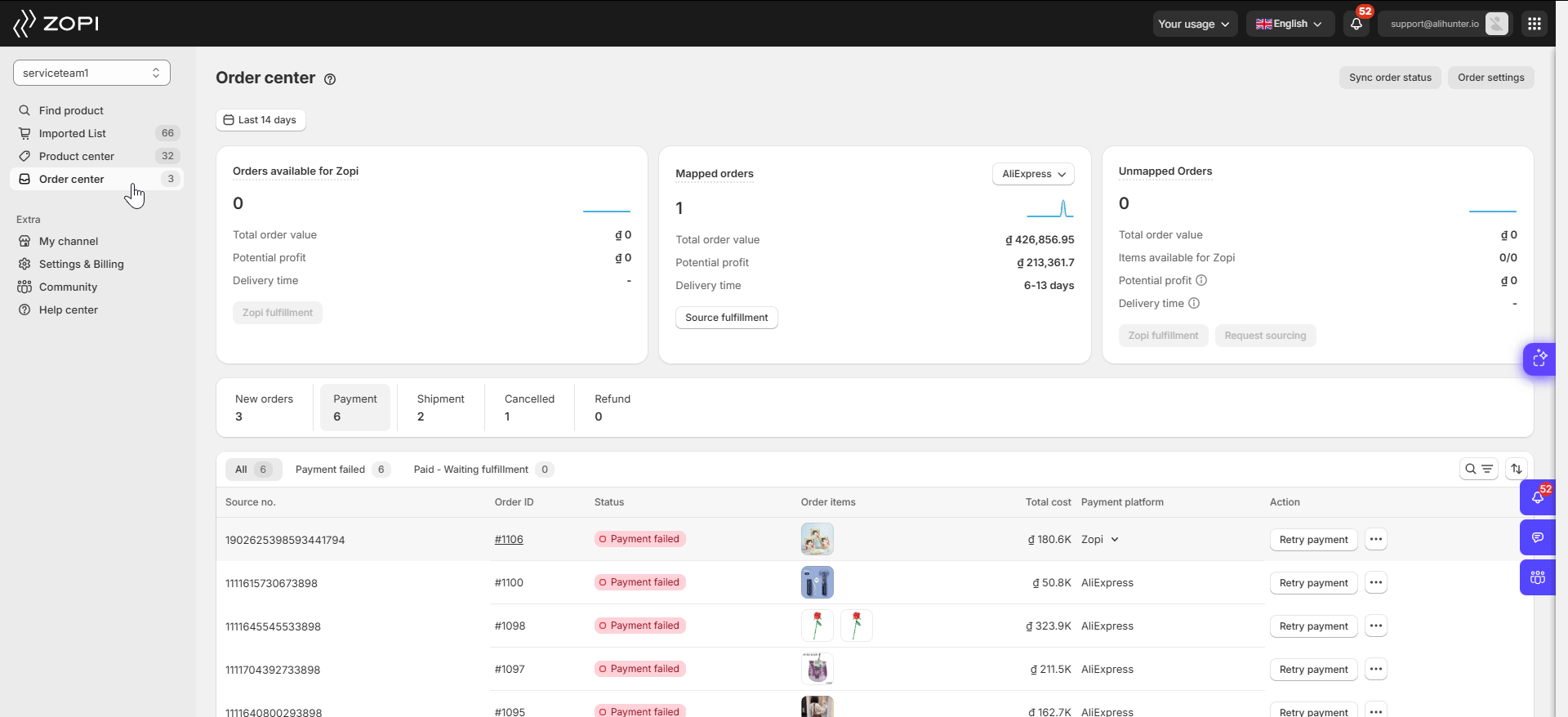
In addition, the chat icon will be displayed next to the order ID, marking that the order has an open conversation with Zopi’s Supplier. You can reopen the conversation multiple times, and the history will be saved in the ‘last conversation’ section of that order.
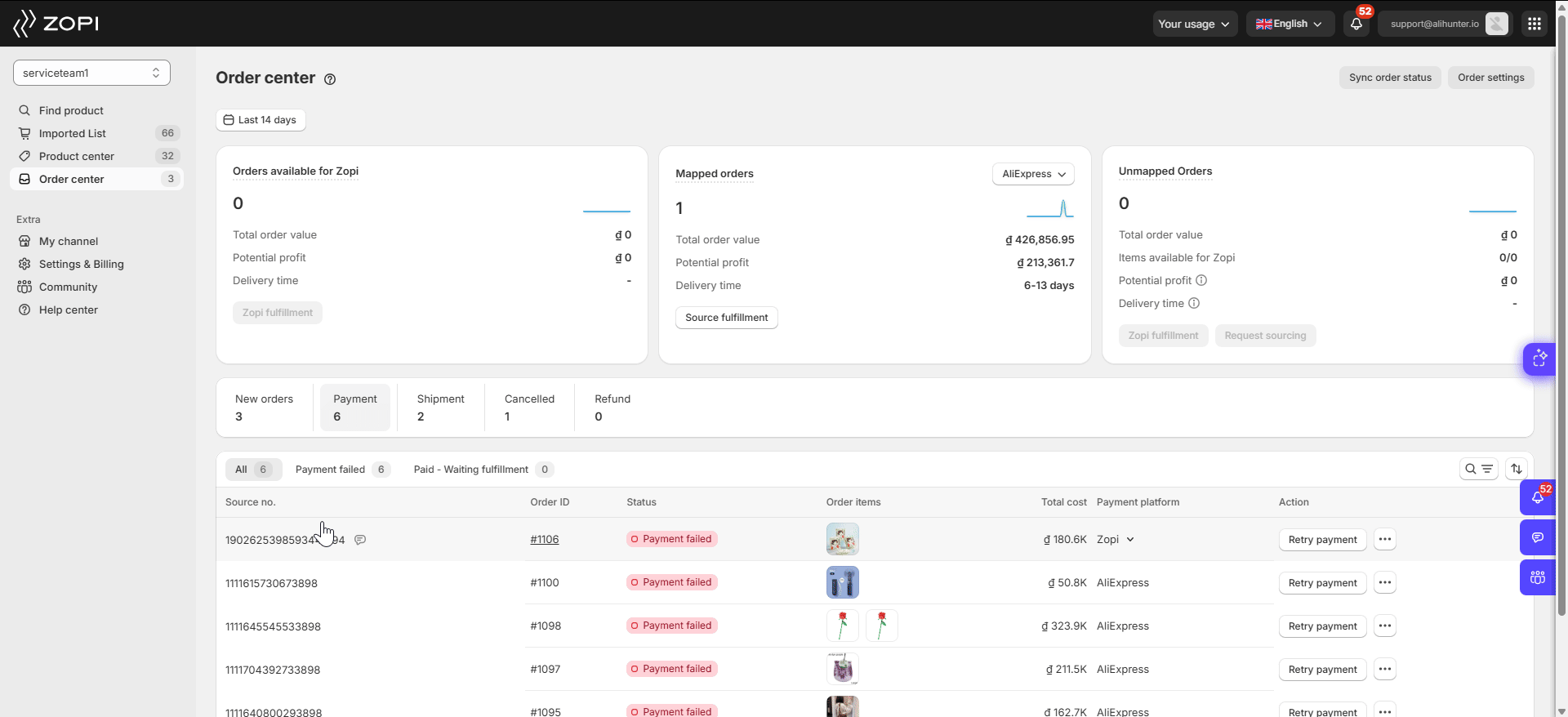
Zopi Fulfillment: Effortless and Cost-Effective Solutions
Refund Policy for Zopi Fulfillment service
Status of your ORDERS
How to contact Zopi’s Supplier
Steps
Log in to Zopi and go to Order Center.
Access the Payment/ Shipment/ Refund > All.
Click the three-dot iconin the action area on the right side of the selected order’s Order Card and choose the Contact Supplier option.
The Supplier feedback card will open, and the conversation log will appear at the bottom of the order item(s).
Enter your issue regarding your order and click Post to start the conversation.
After posting, a ticket number will be assigned to Zopi’s Supplier. They will review your case and respond within 24 hours.
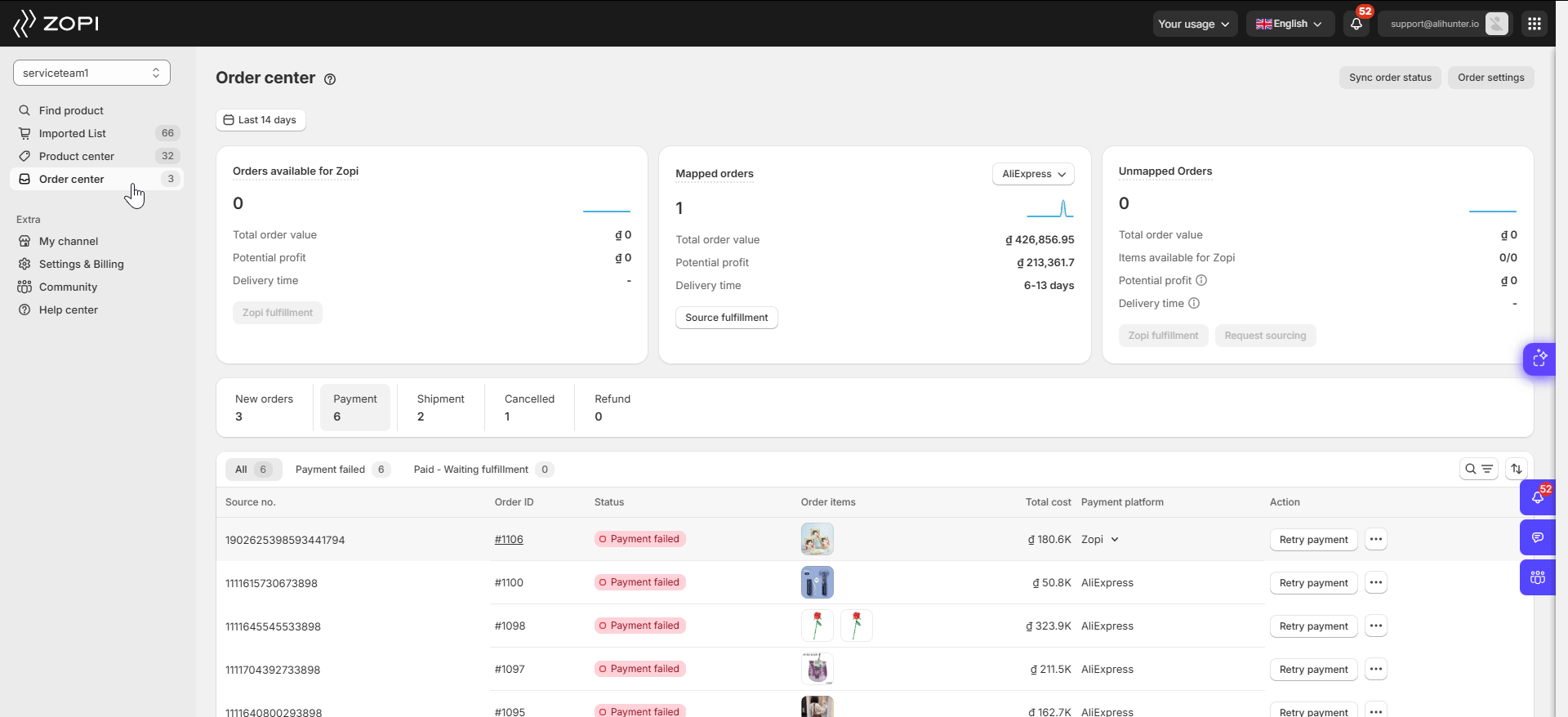
In addition, the chat icon will be displayed next to the order ID, marking that the order has an open conversation with Zopi’s Supplier. You can reopen the conversation multiple times, and the history will be saved in the ‘last conversation’ section of that order.
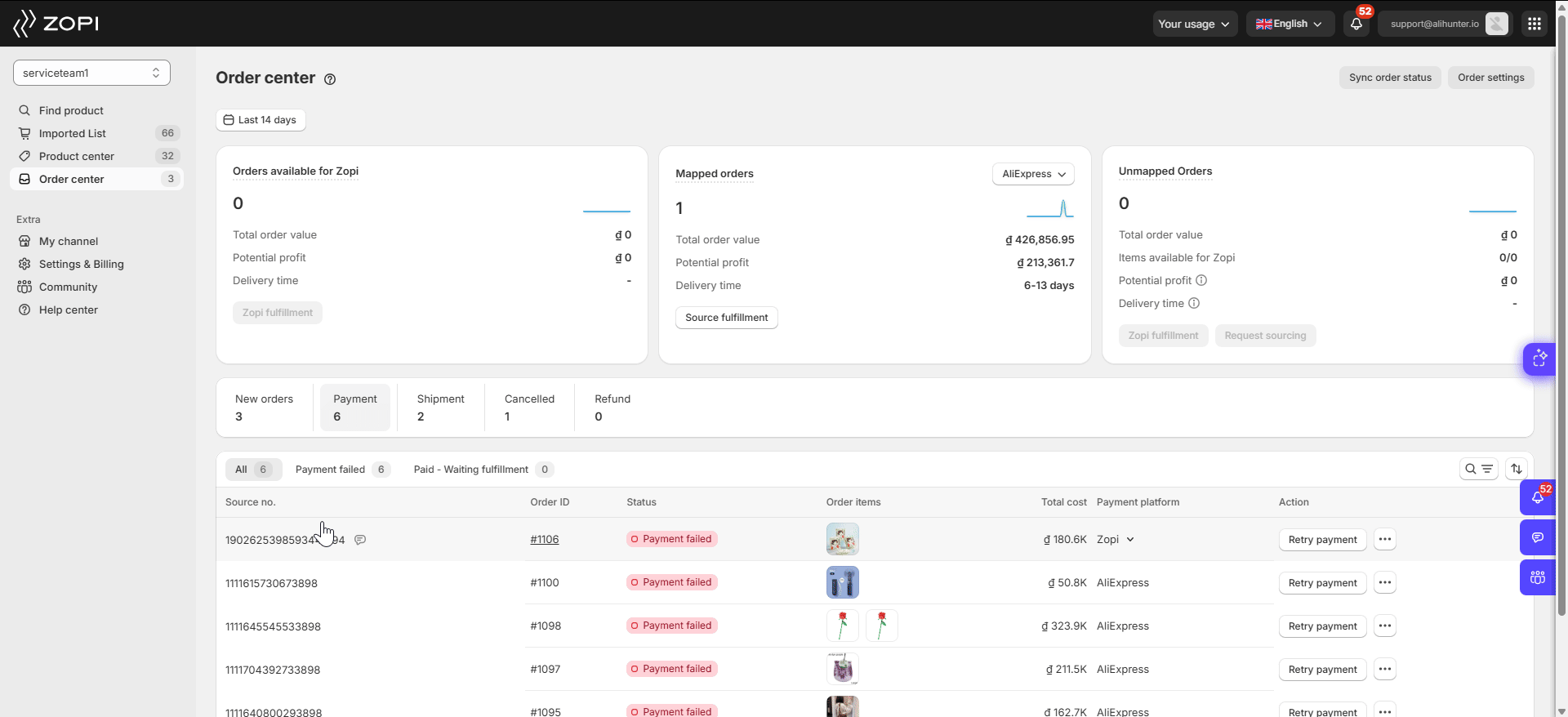
Curious to read more? Check out additional articles:
Zopi Fulfillment: Effortless and Cost-Effective Solutions
Refund Policy for Zopi Fulfillment service
Status of your ORDERS
Updated on: 20/03/2025
Thank you!